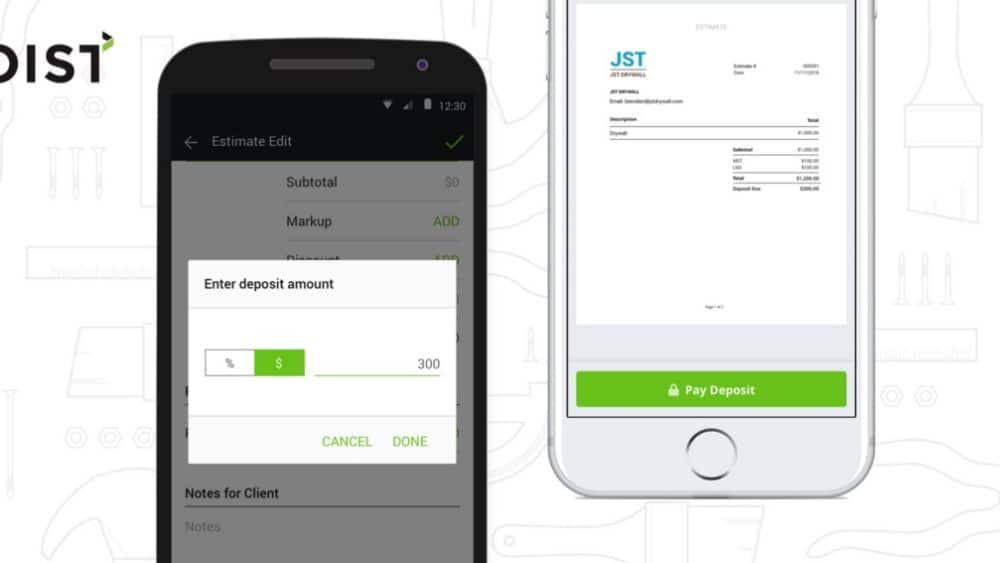Start Your Jobs Faster with Joist Deposits
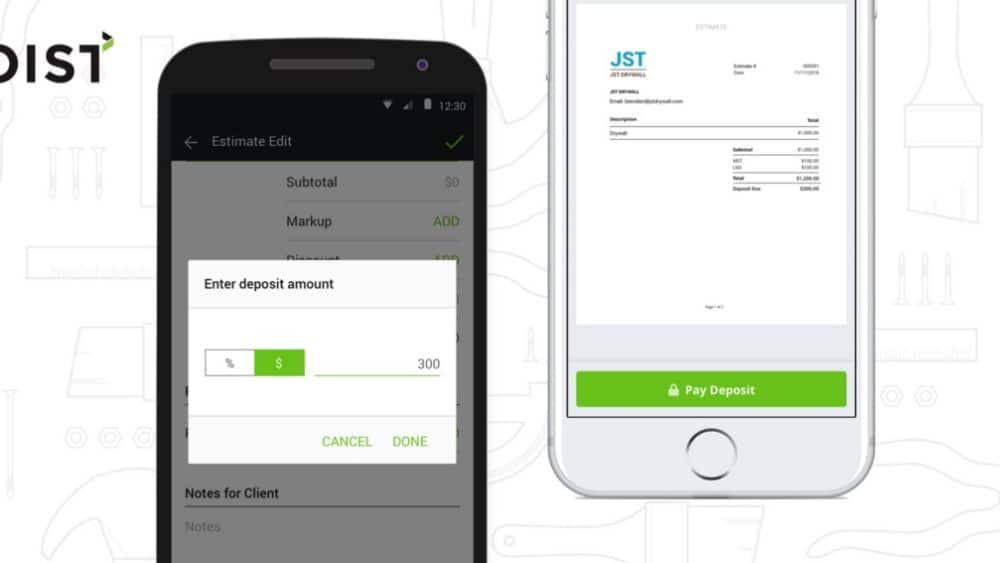
We’ve officially launched our new Deposits feature to help you easily collect the $$$ you need to start your jobs quickly and with peace of mind.
To check it out just launch the app and you’ll see the feature under ‘Payment Option’ on the Edit screen.
Or if you’re interested in learning more, here’s some info we thought might be helpful.
How can Deposits help my business?
- When issuing an estimate or invoice, Deposits lets you request a specific portion of the job total as either a % or $ amount
- This makes it crystal clear to your client exactly how much is being requested and why
- As long as you have the online payment option toggled ON, your client can then send you the immediately so you can start the job
How do I use Deposits?
- Just create a new Estimate or Invoice, and tap the ‘Request a Deposit’ button under ‘Payment Option’
- Enter the deposit amount as either a $ or % of the overall project and tap ‘Done’
- When you save the document, you’ll see a ‘Deposit Due’ section below the Total with the deposit amount you specified
- From there just email the document to your client and they can send the funds immediately using the online payment feature
How does my client pay?
- Make sure you have the credit card and/or e-check option toggled ON
- Email the estimate or invoice to your client, and when they open the document online they’ll see a Pay Deposit button
- Once the payment has been made, the invoice total will automatically update so you and your client always knows how much is left to be paid
- If your client makes a deposit payment on an Estimate, Joist will automatically generate an invoice in your account reflecting that payment!
Do I have to use Deposits on all my documents now?
Not at all. Deposits is an option that’s there when you need it, and totally invisible to the client if you don’t.
Deposits is a great tool to have when you need to request a partial payment upfront to start the job, but for jobs that are paid in full at the end you can send your estimates and invoices the same way you always have.
Do I have to pay to enable the Deposits option?
NO — Deposits is a new feature that is freely available to all customers! We added it to help you look more professional to your clients, close more jobs, and ultimately make more money!
How do I get started?
- Step 1: start a new estimate or new invoice, and under the Payment Option section tap ‘Add’ next to ‘Request a Deposit’
- Step 2: specify the amount you’d like to request, either as a $ amount or a % of the project
- Step 3: send that document to your client and ensure the online payment option is toggled ON
- Step 4: your client sends you the $$$ you need to get started!
Get Started Today
To get started just launch Joist and follow the 4 steps above, or give us a shout at [email protected]